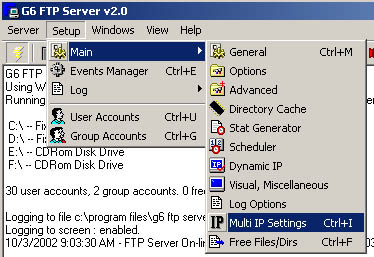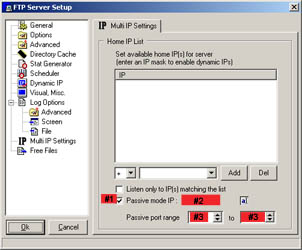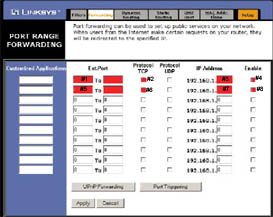Linky the linkys router and g6 ftp server
( now called the BulletProof FTP Server )
This also works with all other brands of routers netgear, belkin, dlink, you just have to find the appropriate settings in your router.
Some of you might have noticed that if you are attempting to run a ftp behind a router that other people can not get a directory listing from your server.
The workaround for this goes as follows. Use port 21 and skip the rest of this file unless you are still having problems, or read on and use any port.
To set up an ftp using g6 or BulletProof and a router there are three main things that need to be done.
A.) Multi ip settings.
go to g6 and click setup / main / multi ip settings
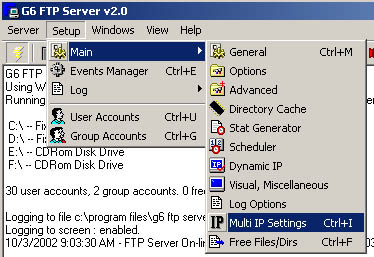
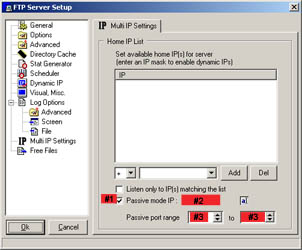
(click on the picture for a larger version)
i have the picture numbered so match up these steps
#1 Enable (check) the box for passive
#2 Click the spot for an ip address, a box will popup type in your internet ip address (The one people out side of your
home connect to, not the one the router gives you). Click ok.
#3 Then chose a range of ports you want g6 to use and type them into the pasv port rage fields. Then click Ok on the setup window.
B.) Setup the router.
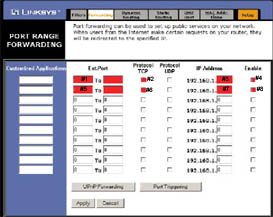
(click on the picture for a larger version)
Log into your router and goto where you setup port forwarding.
#1 Enter the ports you chose for the pasv port range
#2 Check this box
#3 Enter the ip of the computer that you are running g6 on. (The address you find in winipcfg or ipconfig usually something starting like 192.168.*.*)
#4 Check this box
#5 Enter the port that the g6 listens on (default port is 21)
#6 Check this box
#7 Enter the ip of the computer that you are running g6 on. (The address you find in winipcfg or ipconfig usually something starting like 192.168.*.*)
#8 Check this box
Go into your router's setup and find where it allows for port forwarding and forward the ports you chose for the pasv port range to the computer that you are running g6 on. (The address you find in
winipcfg or ipconfig usually something starting like 192.168.*.*),
C.) When telling people how to connect to your ftp, instruct them to enable pasv mode. If they do not enable pasv the directory listing will fail.